Monitoring
In this section, we will understand how the monitoring of the entry and exit flow of vehicles and pedestrians works
Screen Elements
- The monitoring screen shows the readings, in addition to performing functions such as releasing gates and recording the flow, and other additional functions such as manual registration, visitor registration, configurations and status of readings and readers. Check out the elements explained below

Flow direction label - Changes according to the reading, demonstrating if there is an entry or exit from the location
Read Alert Label - Alerts the monitor to entry impediments, some are:
- Outside opening hours (Services)
- Disabled at (Weekday)
- Time Exceeded (Visitors)
- Blocked from entering
- Inactive Registration
Label Date - Shows the current date
Label Version - The version that the monitoring module is in
Function Buttons - Group of buttons intended for configuring and carrying out on-screen and reading procedures
Manual Registration - Group of elements destined to manually record an entry, either by emergency, by tags that do not read, among others.
Manual Registration Error Label - Shows errors that occurred when trying to register manually
Person Identification Panel - This panel has the following elements:
- Photograph
- Name
- Registration type
- Address if Resident/Name of person in charge or recipient if Services or Visitor
- Type of reading (Pedestrian/Driver)
When the read tag is not found, it is shown as not registered on the screen
Vehicle Identification Panel - Brings the elements:
- Vehicle photo
- Sign
- Model
- Color
- Type of owner registration
When the read tag is not found, it is shown as not registered on the screen
Status of the Ethernet readers - Above are the connected readers, and below the disconnected ones, to identify them more easily, they are accompanied by their configuration abbreviations and the end of the IP, as follows:
- E/M: Driver Input
- S/M: Driver Exit
- E/P: Pedestrian Entrance
- S/P: Pedestrian Exit
RFID local reader status - If green, local readers are connected and OK, if red, local reader disconnected
Function Buttons
These buttons have functions to interact with the monitoring, these are:
- Close button
- Closes the application upon user confirmation
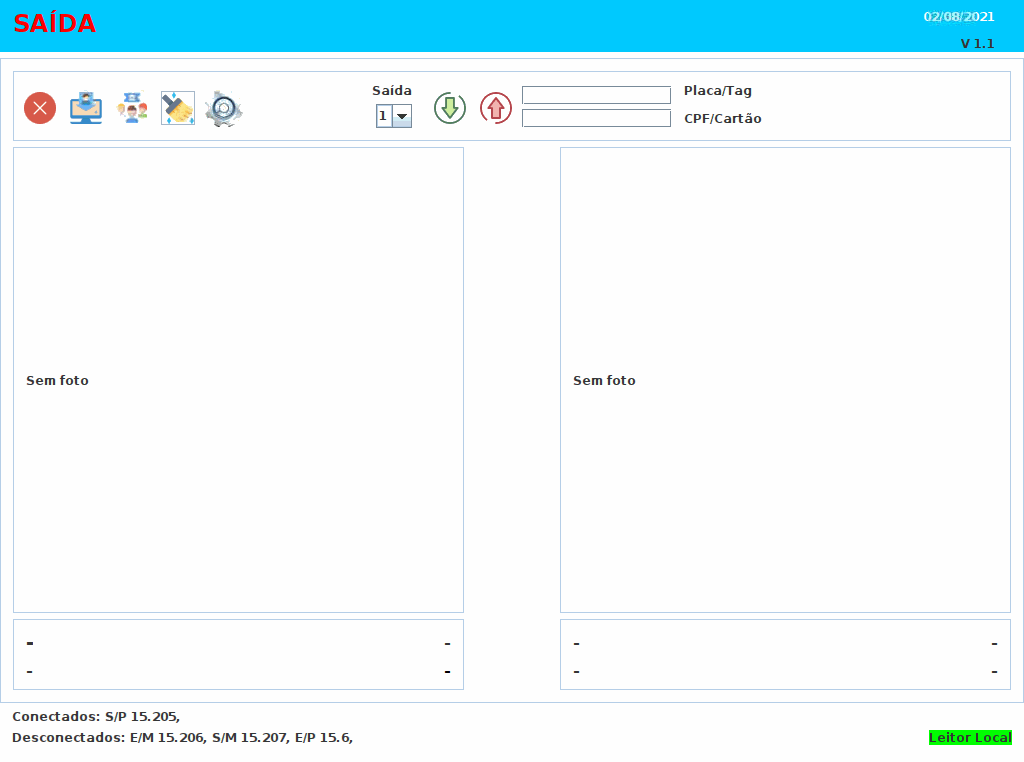
- Closes the application upon user confirmation
- Registration button
- Open the registration module
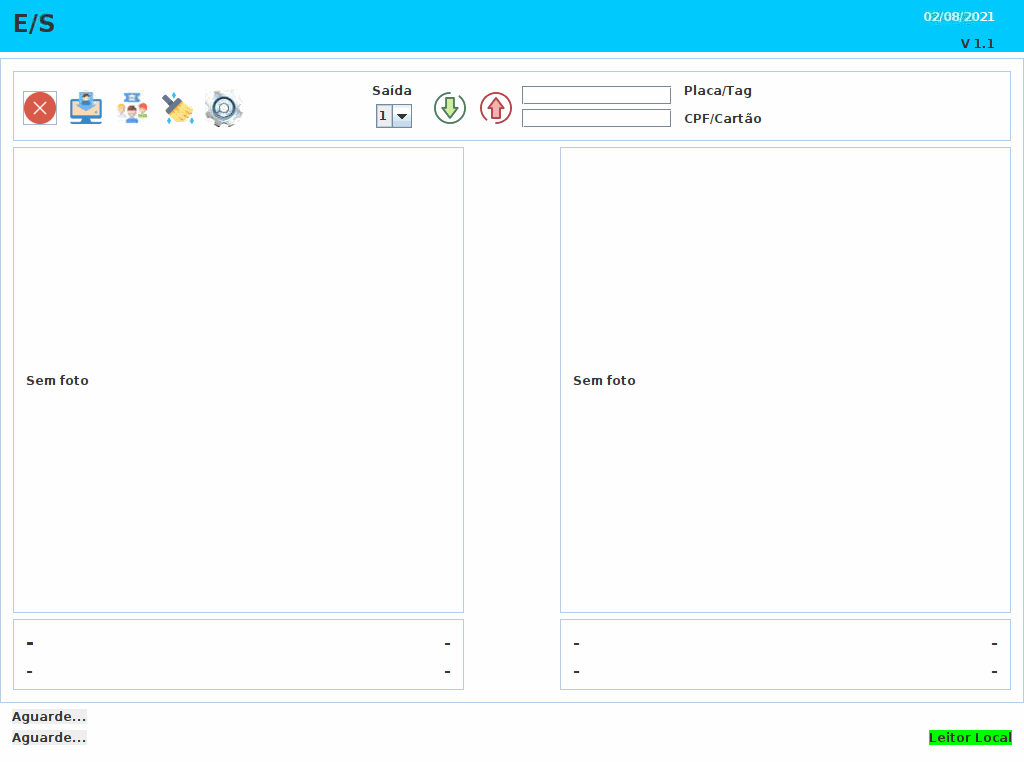
- Open the registration module
- Guest button
Caution
If the visitor is not registered, it is necessary to register him first, and if the visitor is motorized, register the vehicle assigning Visitor as owner
- When a visitor checks in and is previously registered as explained here, this button is pressed to assign the visitor a badge, his destination, the vehicle if he has one (must also be previously registered), and the length of stay. It happens as follows:
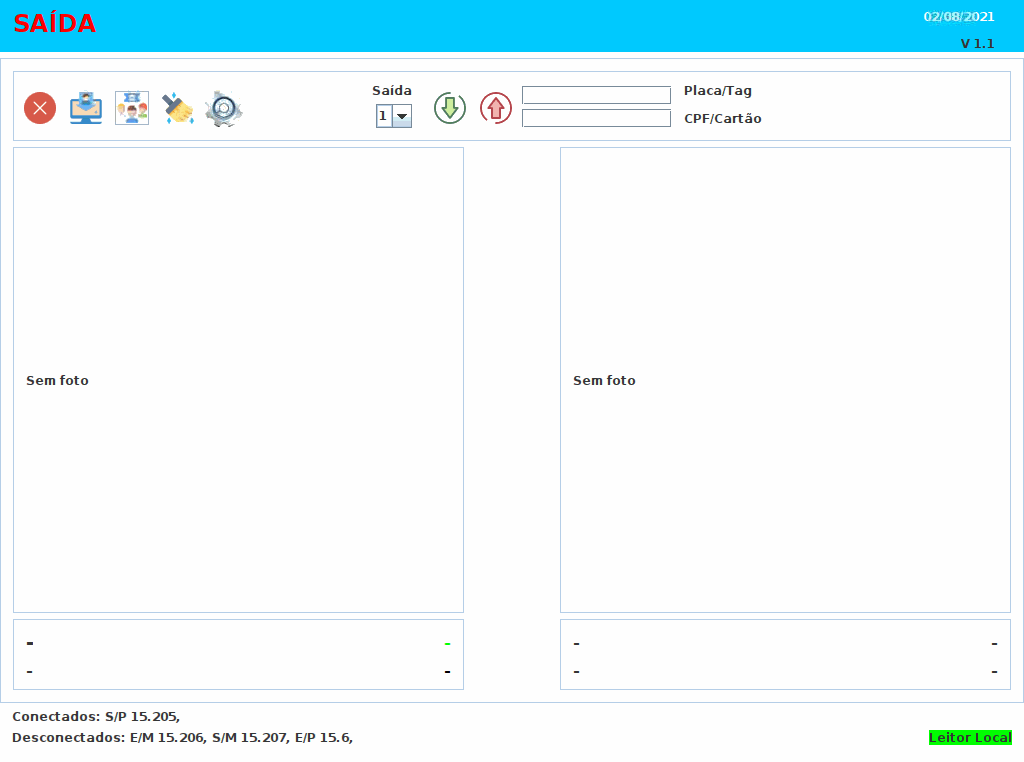
- If necessary, search the Visitor's Name or CPF in the Search field, and click search
- In visitor selection, choose the same
- Below will appear the information of the Visitor with Photo beside and history of visits
- When confirming the information, choose below the resident who will receive the visit, confirm address
- Describe if you want the reason
- Choose Length of Stay
- If the visitor is in a vehicle, select the same
- Click on the Enable Reading button, then the visitor must swipe the badge received at the entrance on the reader, so that the card number can be registered
- If all the information is correct, a recording confirmation will come, press "OK", the screen closes and the visitor's entry is registered
- When a visitor checks in and is previously registered as explained here, this button is pressed to assign the visitor a badge, his destination, the vehicle if he has one (must also be previously registered), and the length of stay. It happens as follows:
- Clear button
- When pressed, it clears the screen information. It is also used when you need the proximity reader to read the same card/keychain again, as it has double reading protection so as not to process the data twice
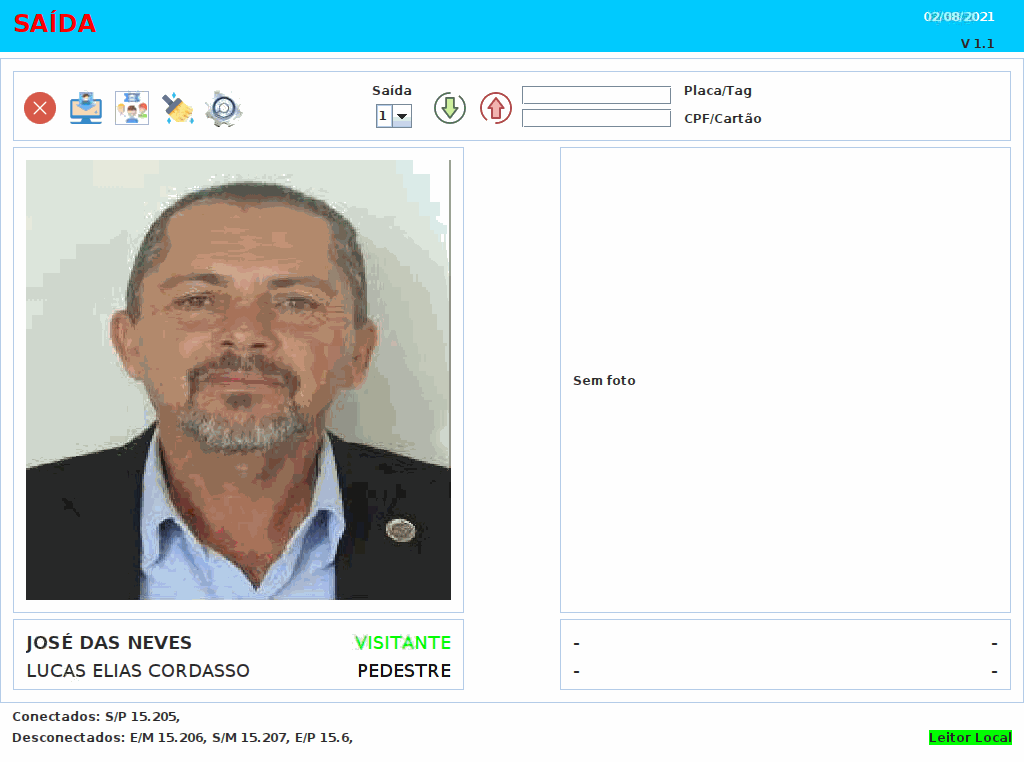
- When pressed, it clears the screen information. It is also used when you need the proximity reader to read the same card/keychain again, as it has double reading protection so as not to process the data twice
- Configuration button
- Gives access to the configuration of readers and antennas, check the Configuration section
Manual Registration
There are two fields on the screen, with two buttons and a choice box, these elements are part of the Manual Record, the elements are:
- Field for vehicle identification (by Plate or Tag)
- Field for person identification (By CPF or Card)
- Button to register Entry
- Checkout button
- Choose to which module output the pulse will be sent (for gate opening or automatic locking)
The rules for manual entry are:
- When filling in only the vehicle field, it only releases the entry if the option "Release only with vehicle" is checked in the settings, otherwise, the driver must also be identified in the field below, the recording occurs as a vehicle
- When filling in only the person, the recording takes place as a pedestrian
- The entry or exit record is made depending on the button pressed to record, each button has its function as explained above
- Before manually registering, pay attention to the choice of exit, if it is a vehicle, choose the gate exit corresponding to the flow of the vehicle, if it is a pedestrian, choose the exit corresponding to the pedestrian gate lock
Reading and registers
The readings and records are written to the database automatically, and the flow is also released to continue. The cards and tags have unique numbers, which are associated with the registration of the person or vehicle, and when read in their respective readers, identify and process the data.
Pedestrian Reading
Pedestrian reading normally occurs with 125Khz proximity readers installed at a gate intended for pedestrians to pass through, using a card or key fobs at the same frequency. Each person receives their card with their own number, which identifies the person when registering the reading. There are 3 types of reading:
- Resident
- Performs the reading, processes the data, checks that the registration is not inactive or the resident is prevented from entering, otherwise, the gate is released for the resident to pass, both in Entry and Exit
- Services
- Performs the reading, processes the data, checks if the registration is not inactive, or the person is prevented from entering, or if it is outside the registered day and time, otherwise, the gate is released for the person to pass through, both in Entrance and in Departure, and exit will always be allowed even outside the opening hours
- Visitor
- Performs the reading, processes the data, checks that the registration is not inactive, or the visitor is prevented from entering, or if the stay time has been exceeded, otherwise, the gate is released for the visitor to pass through, both in Entrance and in Output, and in case of time exceeded, only the output is released, and it is recorded as an occurrence in the flow. In any case, upon exit, the badge number and stay information are disconnected from the visitor, requiring a new screening to proceed with entry.
Occurrences may occur with the pedestrian such as inactive registration, impediment or not registered, the occurrence being recorded and entry not released. For release, correct the occurrence in the records and ask the pedestrian to make another attempt by passing the badge/keychain through the reader again
Vehicle Reading
Vehicle reading is done through the RFID module, sending the signal through the antennas, then the vehicle tag is energized and returns its number to be processed and identified. For vehicles we have the scenarios:
- Immediate release
- If you are able in configuration, when reading the vehicle, the entry will already be released, activating the respective exit the gate, either entry or exit, as configured. If this option is not checked, only the vehicle and its owner are identified, but the driver (even if he is the owner) must identify himself in the driver identification reader to free the passage
- Reading with Trigger
- This option can also be enabled in settings, when the vehicle approaches and is detected by the sensor, the antenna will trigger the reading for the set time, the reading stops when the time is up or when the tag is read. The sensor triggers the reading on the configured antenna. If the option is unchecked, the antenna will be in constant pulse, the reading is performed when the vehicle approaches the antenna
The vehicle reading only happens with residents and services, while the visitor, if he is motorized, is only identified in the driver identification reader
Occurrences may occur with the vehicle as an inactive or unregistered record, the occurrence being recorded and entry not released. For release, correct the occurrence in the records and ask the vehicle to make another attempt moving away from the gate and making a new approach
Driver Reading
Drivers are usually read using 125Khz proximity readers installed at the entrance for vehicles, using cards or key fobs at the same frequency. Each person receives their card with their own number, which identifies the person when registering the reading. The reading of the driver (with the exception of the Visitor) only occurs after identifying the vehicle, so that the driver can alienate that vehicle and check if he is really registered as the same. There are 3 types of reading:
- Resident
- Performs the reading, processes the data, checks that the registration is not inactive, or the resident is prevented from entering, or the driver is not registered for that vehicle, otherwise, the gate is released for the vehicle to pass, both in Entrance as in Exit
- Services
- Performs the reading, processes the data, checks if the registration is not inactive, or the person is prevented from entering, or if it is outside the registered day and time, otherwise, the gate is released for the vehicle to pass, both in Entrance and in Departure, and exit will always be allowed even outside the opening hours
- Visitor
- Performs the reading, processes the data, checks that the registration is not inactive, or the visitor is prevented from entering, or if the stay time has been exceeded, otherwise, the gate is released for the visitor to pass, both in Entrance and in Output, and in case of time exceeded, only the output is released, and it is recorded as an occurrence in the flow. In any case, upon exit, the badge number and stay information are disconnected from the visitor, requiring a new screening to proceed with entry.
Occurrences may occur with the pedestrian such as inactive registration, impediment, not registered or driver not registered for the vehicle, the occurrence being recorded and entry not released. For release, correct the occurrence in the records and ask the driver to make another attempt by passing the badge/keychain through the reader again