Item Transfer
With the manual transfer of items, it is possible to move one or more products from one control area to another, as long as it is registered in the system.
Manual transfer must be done to correct the quantity of items in stock, performing a manual movement can also be used to correct a reading failure. The transfer is made individually for each item, each series, being able to select one or more at the time of transfer.
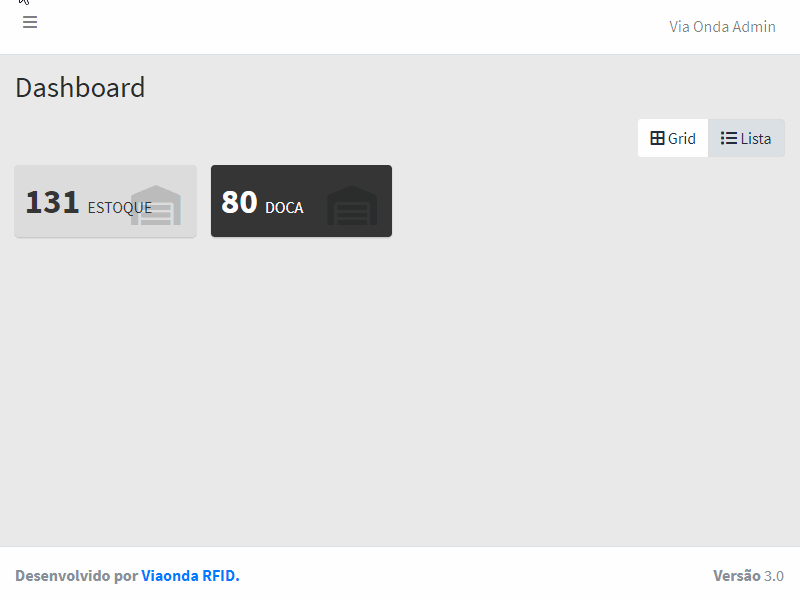
Step by step
Select the products you want to transfer.
Click on the
Transfer Selectedbutton located at the top.Select a destination control area and fill in the two observation and transferee fields.
Observation: note referring to the reason for manually transferring the selected items.
Responsible: name, identification of the person responsible for the transfer for identification in the system.

If the desired destination area is not listed, check its status. Only items with active status are displayed in the listing.
A message will be displayed notifying the status of the transfer, if successful it will be redirected to the list page of items in stock, if an error occurs it will be displayed on the screen.
If the transfer is taking too long to be processed, or an error occurs during the process, pay attention to the number of items selected for transfer, it is recommended not to select more than 10,000 items at once.