Antennas
The registration of antennas provides a specific database for each registration, it is possible to have control of all the personalized resources for the registered company.
Entrance: when the configured antenna is checked, the product enters the selected control area.
Exit: when the configured antenna is checked, it outputs the product by removing it from the control area where it was entered, if the same antenna that performs the input also performs the output, it will mark the entry the first time it is read and output the second time.
Evasion: when checked, the configured antenna records the evasion, generating a record in the evasion area.
Re-entry: when the configured antenna is checked, the product re-enters the last control area in which it was registered.
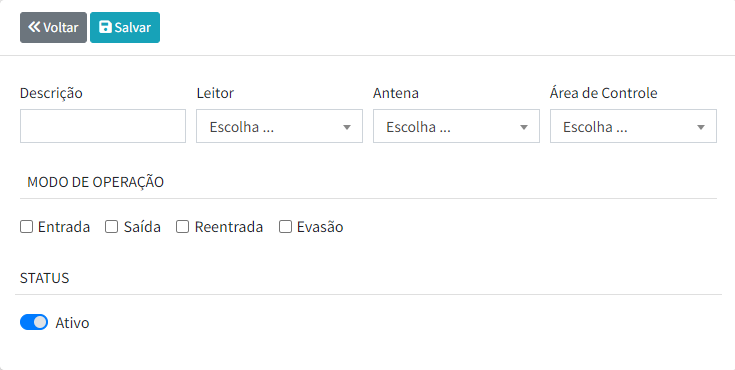
| Field | Description | Type | Size | Required |
|---|---|---|---|---|
| Description | Antenna Description | String | 500 | Yes |
| Number | Antenna identification number | Number | 4 | Yes |
| Entrance | Mark if the antenna is entrance | Boolean | - | No |
| Exit | Check if the antenna is output | Boolean | - | No |
| Reentry | Check if the antenna is rented | Boolean | - | No |
| Control Area | Identifies control area | Number | - | Yes |
| Reader | Identifies reader model | Number | - | Yes |
| Status | Active or Inactive | Boolean | - | Yes |