Instructions for use
Application Operation
Home Screen

Quick reading: Used to read RFID Tags quickly, with EPC listing option and translation.Record Tag: Used to record or rewrite a certain tag.For safety, the recording automatically makes the filter based on the read tag, ie only the identified tag will be recorded.Inventory: Used to read tags and associate the EPC with the inventory number duly registered and active in Viaonda FrontEnd Web.Conference: There are two types of conference, place and dispatch.Search: Used to locate a particular product with or without serial number.Transfer: Used to make product transfer between storage sites.Products: List and register products, registered in the cloud configured in the app.
Quick Reading
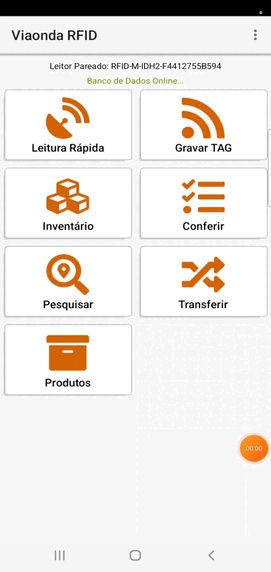
- EPC List and Individual Quantity of Readings.
Start Reading: Start reading RFID Tags.
Finish Reading: Interrupts the tag reading process.
Translate
EPC: After finalizing the reading, it is possible to translate the EPC into the standard GS1EPC G2.Clean Reading: Performs the cleaning of the tags read and restarts the reading.
Record Tag
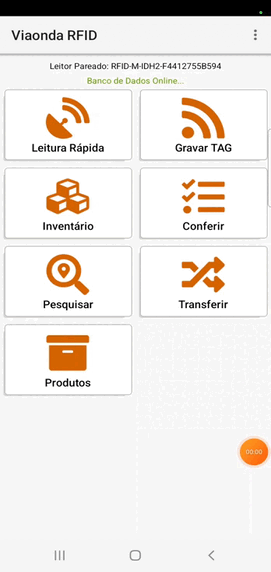
- EPC list read and their respective translation.
Start Reading: Start reading RFID Tags.
Finish Reading: Interrupts the tag reading process.
Restart: Cleans the reading list and restarts the reading process.
- Field for typing the new EPC to be recorded.
- The option “Unusable”, when marked, will record the Tag EPC with a sequence of 0.
- Access password: adminviaonda to rewrite EPC with other data. viaonda19 with permission only for uselessness.
Inventory
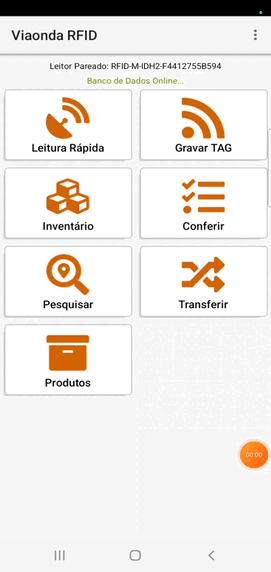
- List of EPC read.
Validate inventory: validates the inventory number with the Inventory Management Module of the Viaonda FrontEnd Web.Inventory: It starts reading the tags if the inventory has been validated. When starting, the button is changed to “finish inventory” to interrupt the reading process.
Finish Reading: To perform the readings.
Inventory Transfer: sends the data read to the selected and validated inventory in the Viaonda Front End Web.
Reset Count: Cleans the reading list and restarts the counting process.
Summary by product: performs the EPC translation and displays the product quantification list.
Search
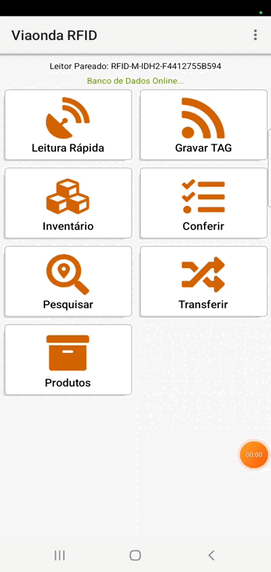
- Selection of the product to be located.
- Product Series: Leave it blank to list all series or enter the serial number of the item you want to look for.
Search: Starts the reading used the product filter and/or series.
Finish search: Interrupts the reading process.
Clear: Cleans the list of readings.
Local Conference
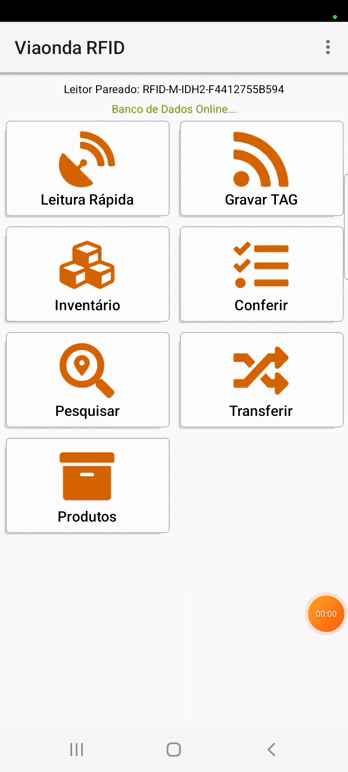
- Loads all items stored in the selected location.
Start reading: It starts reading and checks if the items registered on the site are really present in the reading area, displays the status of the tag read by color:
- GREEN: It is saved in the bank and was found in reading the tags.
- BLUE: It is not saved in the bank, however, it was found in reading the tags.
- YELLOW: It is not saved in the bank, however, it was found in reading the tags outside the Sgtin standard.
- RED: It is saved in the bank, however, it was not found in reading the tags.
Finish Reading: interrupts the reading process.
Tags validate: It transmits to the bank and updates the tags found at the reading site if it has no connection with the network stores locally for later transmission.
Restart: Cleans the reading list and restarts the reading process.
To file: Save the reading table as CSV file.
Dispatch Conference
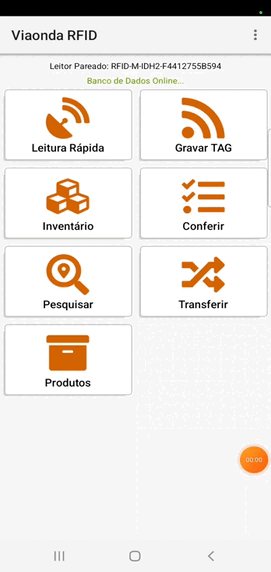
- Load order: carrega todos os itens do pedido no sistema.
Start Conference: Start reading and check if order items are present in the reading area, displays the status by color:
- RED: It is saved in the bank, however, it was not found in reading the tags and/or quantity is different.
- GREEN: It is on the request and was found in reading the tags with the correct amount.
- BLUE: Not in the request, however, was found in reading the tags.
Finish Conference: Interrupts the reading process.
Validate Dispatch: Transmit the order to the bank if it has no connection stores locally for later transmission.
Clean: Cleans the reading list.
Transmit local orders: Transmit locally stored orders to the database.
Transfer
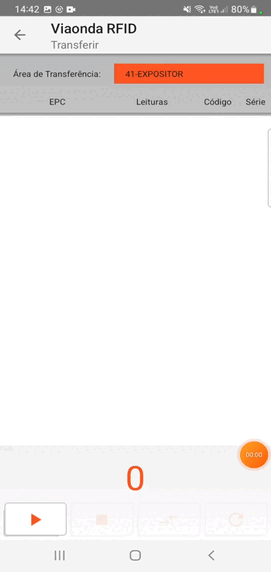
- List of tags read with their EPCs and their translations.
- Transfer Area: Storage site to where read items will be transferred. The registration of the areas is integrated with Viaonda FrontEnd Web.
Start Reading: Start reading the tags.
Finish research: interrupts the reading process.
Transfer Tags: It includes the items read to the selected location. The information is sent to the Viaonda FrontEnd Web.
Clear: Cleans the list of readings.
Products
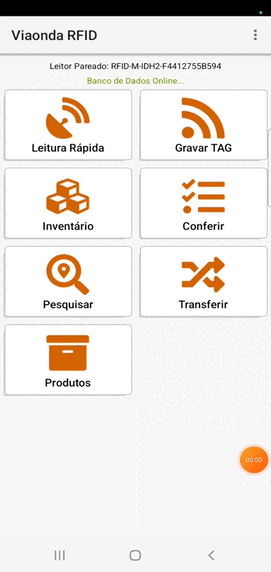
List and register products in the cloud application, configured in your app.
Add Products: Open Form for Registration of New Product.
Register Products: Adds new product.
Importing Products
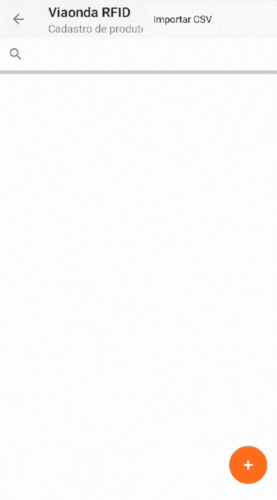
Important
The file needs to be in .csv format and contain the fields as image below.
- The file should not contain the header.
- All fields are mandatory even if blank.
- The fields
CÓDIGO DO PRODUTOandDESCRIÇÃO DO PRODUTOFills are mandatory.
Settings
Radio frequency
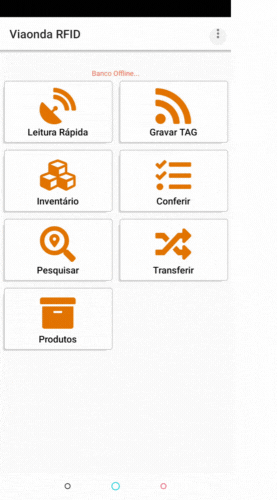
RFID band: Radio operating range frequency.Power: Reading and recording power. From 0 to 30 dbi.Trigger: Read, only when the trigger is activated.Tags outside the EPC standard: Disregard readings that are not in the standard.128 bits Mode: For reading EPCs with 128 bits.HID Mode: Triggers reading keyboard.ScanTime: Configures in second reading time.EPC Prefix: Configures tag prefix that should be read.Save: Save the changes.
Cancel: Discard the changed data without saving and returns to the home screen.
Database
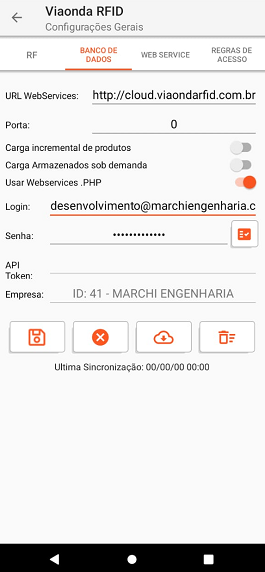
URL Web Services IP or Host of the server where the Integration Web Services are hostedPort: Connection port for the web service.Incremental product load: Product load from the last charged product (ex 1 to 100, 100 to 101, etc.).Load stored on demand: Product load from a predefined demand.Use Web Services .php: Use Web Services programmed for PHP.Login: access email to your system by API.Password: password access to your system by API.API Token: Unique digital signature for each user.Company: company that wants to synchronize with the application.Save: Save the changes.
Cancel: Discard the changed data without saving and returns to the home screen.
Synchronize Bank: Download Viaonda FrontEnd Web's records to the device for offline operations.
Clean Bank: Clean the synchronized data on the device.
WS Owner
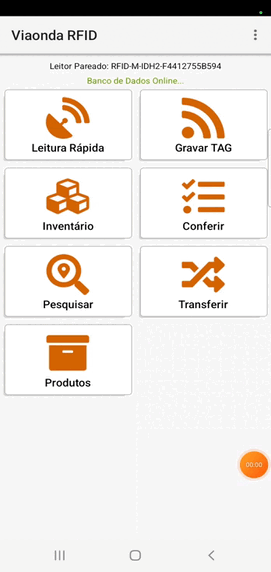
Use a Web Server Owner: check this option when there was a legacy for the tags read on the quick reading screen to be transferred.Web Server IP: IP or host of the server where the integration web services are hosted.Folder: folder where WS is installed.Name WS: file name or Web service.User: usuário para autenticação no WS (Future use)Password: password for authentication in WS (Future use)Port: Web Service Connection Door.Save: Save the changes.
Cancel: Discard the changed data without saving and returns to the home screen.
JSON Structure
When the “Use Web Server Owner" option is selected, the quick reading screen receives a new transmission button, so that the read tags are transmitted to the JSON format, with the following structure:
[
{
"sEPCScheme":"",
"sEPCHex":"E2806890000000018AEA420D",
"sEPCBinary":"111000101000000001101000100100000000000000000000000000000000000110001010111010100100001000001101",
"sEPCCodingScheme":"",
"sEPCHexHeader":"",
"sEPCSchemeDescription":"",
"sEPCUri":"",
"sEPCTagUri":"",
"sSGLNExtensionComp":"",
"sSGLNLocationRef":"",
"sGIAIIndAssetRef":"",
"sGRAIAssetType":"",
"sGRAISerialNumber":"",
"sGDTIDocumentType":"",
"sGDTISerialNumber":"",
"sGSRNServiceRef":"",
"sGTINItemRef":"",
"sGTINSerialNumber":"",
"sSSCCSerialRef":"",
"sSGCNEpcCouponReference":"",
"sSGIDEpcGeneralManagerNum":"",
"sSGIDEpcObjectClass":"",
"sSDODEpcCageDodaac":"",
"sSDODEpcPartNumber":"",
"sErrorMessage":""
}
]
Access Rules
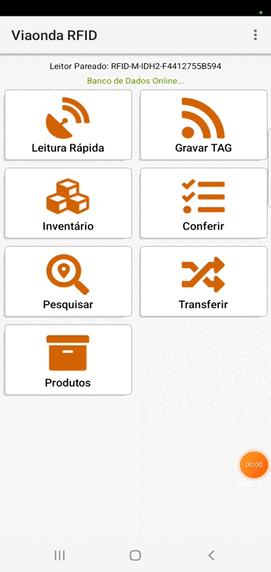
Reading function: enables reading access.Recording function: enables recording access.Inventory function: enables inventory access.Function Check out: enables conference access.Search Function: enables search access.Transfer function: enables transfer access.Product Registration: enables product registration access.Permission password: access to modification of this configuration.Save: Saves the changes.
Cancel: Discard the changed data without saving and returns to the home screen.
About
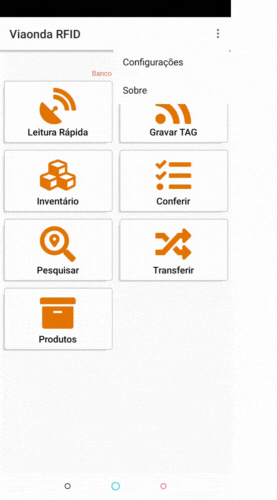
English Version: Changes to the English/Portuguese language, restarts the app and starts with the new language.Application Version.
Web services API
Documentation of the methods and features of the web services available in the documentation.