Control Areas
Control areas track and separate areas to control the movement of items, can be used to control rooms, warehouses, places, rooms, etc.
Whatever the location that should be tracked to view the movement of the item (product).
Laundry: tracking of a laundry room or location used to control washing of items, when configuring this option the system will generate reports and count washings for the item that generates movement in the area, allowing the control of the maximum number of washings given item, with reference to the maximum number of washes in your record. The wash report for each product is available in
Reports > Wash.Monetary Total: it is possible to configure the control area to display the monetary total of the stored items, when selecting this option the total will be displayed on the Dashboard.
Current Month Filter: the records displayed in the control area will only be for the current month, records from other months being disregarded, if records are kept in the database. This option is generally used for areas that control the shipment of a warehouse/stock, thus accounting for the number of items that were shipped in that current month.
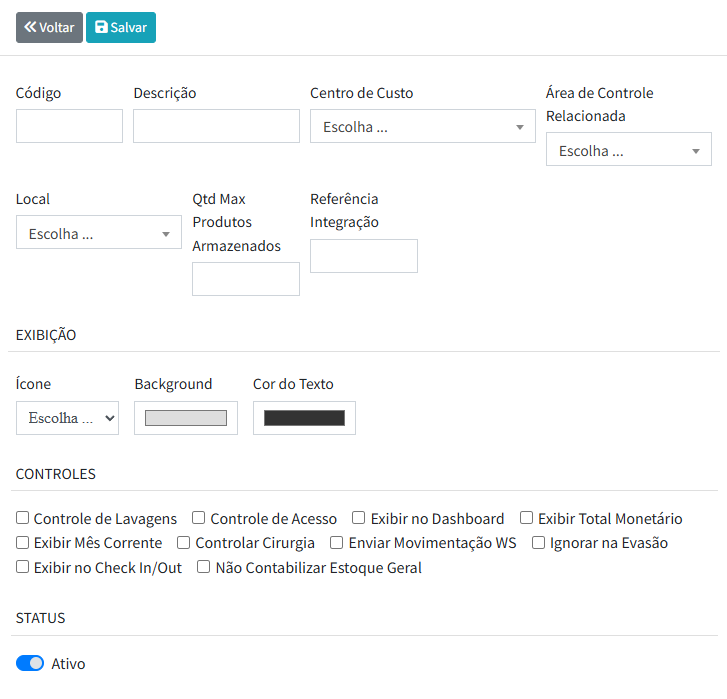
Code : control area identification code.
Description : description of the control area.
Cost Center : cost center referring to the control area.
Related control area : cost center referring to an internal area of the registered.
Location : location of the referring cost center in the control area.
Max Qty Stored Products : defines the limit of products in the control area.
Icon : identification icon.
Background : identification color (will be used in the dashboard and in the graphics for display).
Text Color : color of the identification text.
Wash Control : enable wash control for the control area (when enabling this option, every entry event will be counted as a wash).
Access Control : enable functionality for access control.
Display on Dashboard : enable to display on initial dashboard.
Display monetary total : enable marking of the total value of products in the control area in the stored items report, as shown in the following image.
Display Current Month : when enabling this option, only the records referring to the current month will be displayed, discarding the others.
Control Surgery : indicates that a certain room is performing surgery.
Send WS Move : sends moves to an external software.
Status : status of the control area in the system, when deactivated, the record will not be displayed in filters and options.
